DESIGN STUDIO
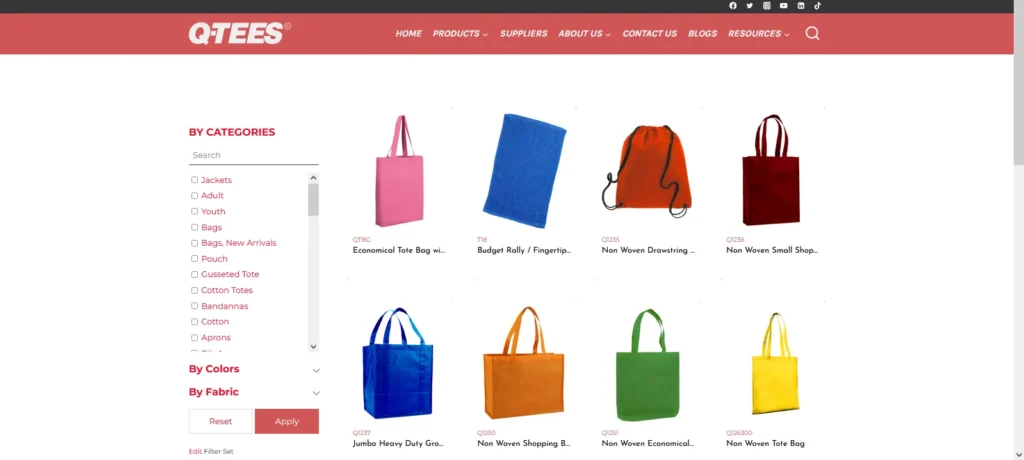
HOW TO DESIGN
You may be wondering how can i design my products here are few steps for you so you can design smoothly , Simply go to the products page where you can see all the products from there simply select the product that you want to design by using the search option on our website from there you can search the product by its style number or by name or by category Simply use our filter products option on the left side to filter out the desired product that you want to customize
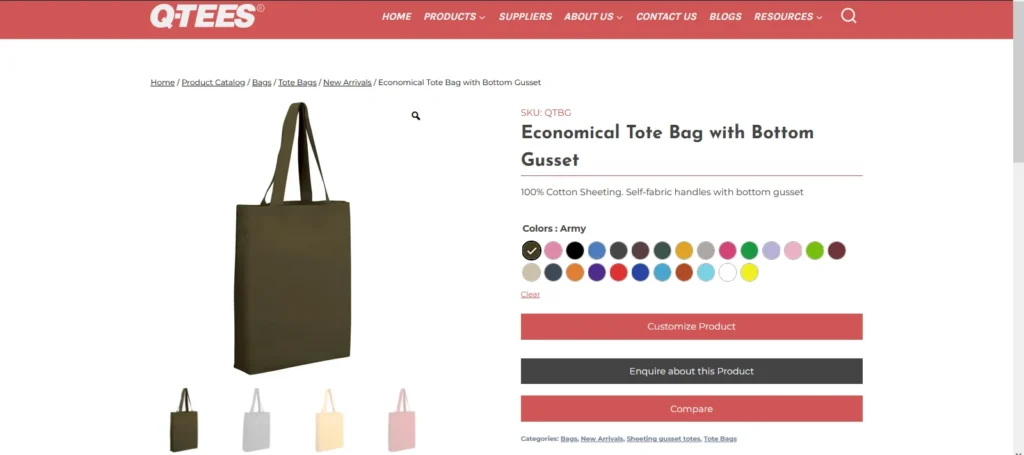
Product Page
Now you are on the product page, simply select the color you want to customize then click the customize product button After that you will be redirected to our Design Studio
Here you can see different options you can also inquire about the product by filling the form
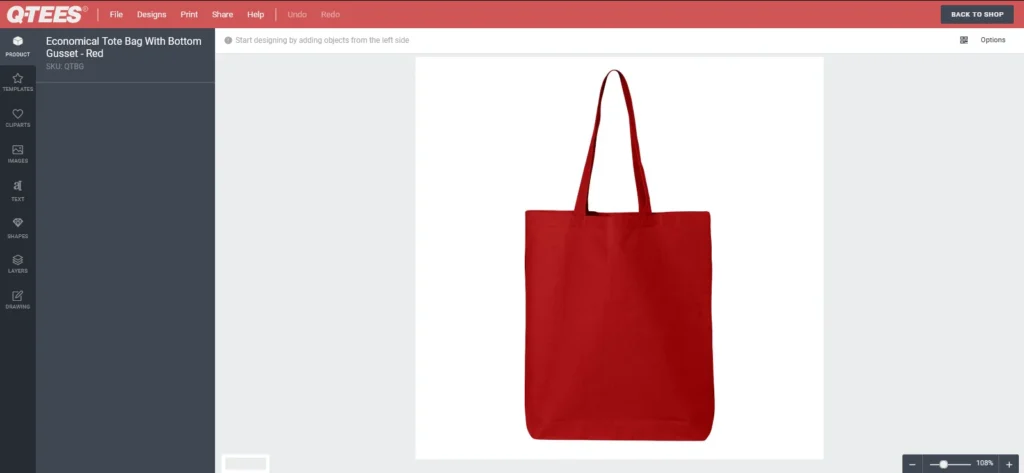
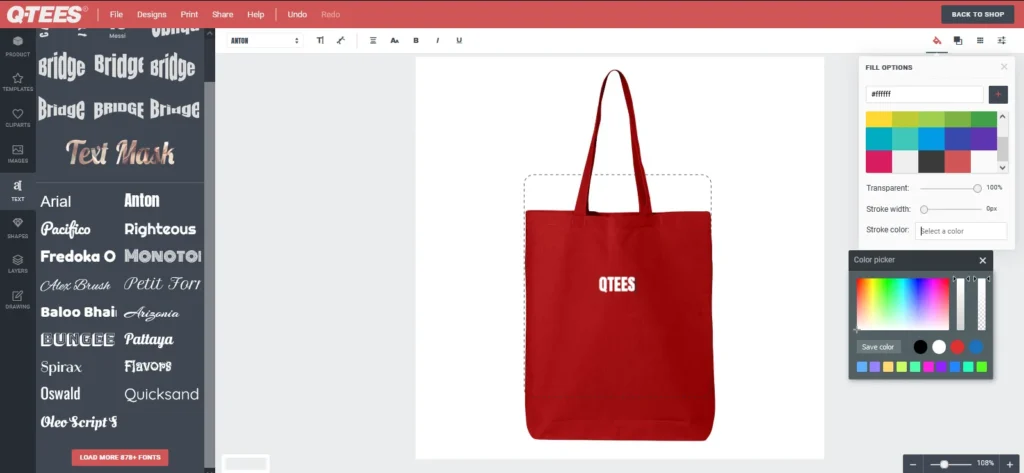
DESIGN STUDIO
Yes, now the real journey of customization begins you can customize the product how you want
you can add text change fonts mask text
you can add your own images
custom shapes and layers
or go really creative by drawing option
